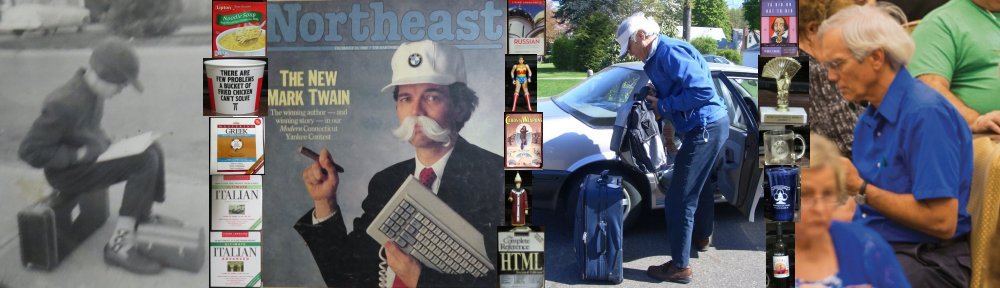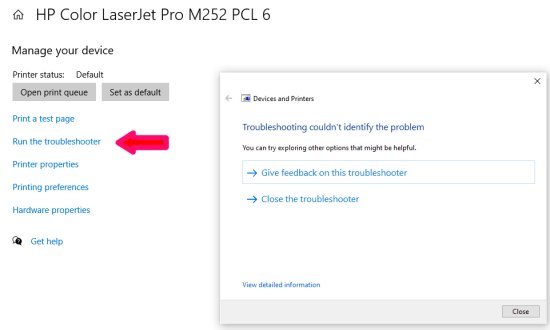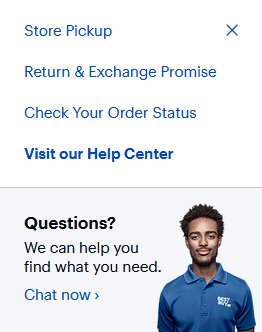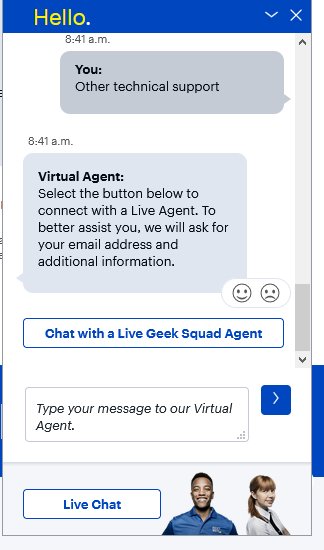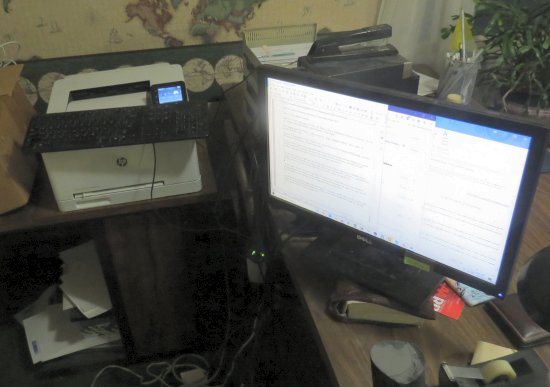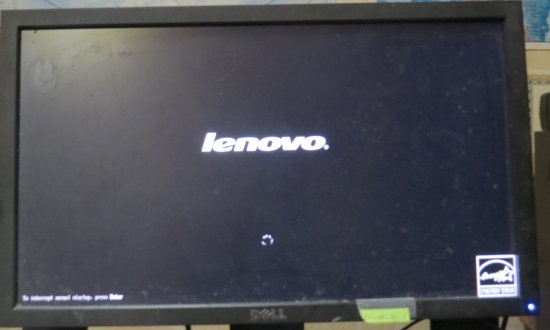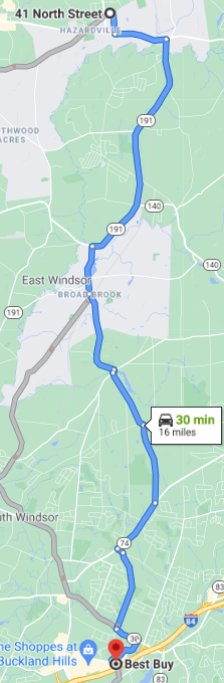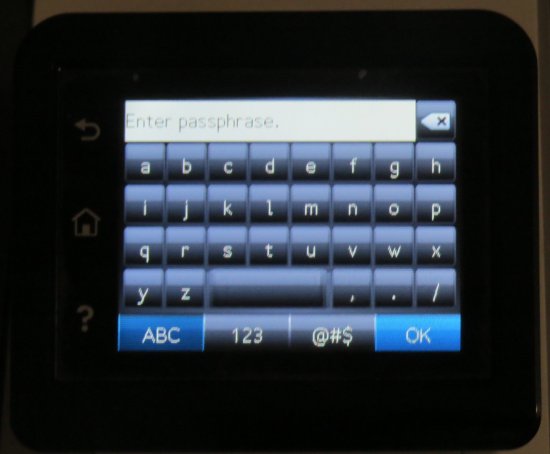A week to fix a printing problem? Continue reading
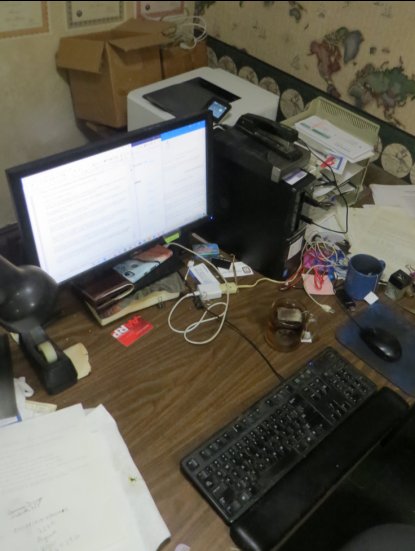
My HP color LaserJet model M252dw, which had been attached to my Lenovo desktop and functioning without difficulty for at least five years, was still performing admirably on Friday, April 16. I did not use it on Saturday or Sunday because I was playing bridge in the online qualification tournament for the Grand National Teams (GNT).
On Monday, April 19, I decided to print my first ever coupon for cat litter. I redeemed 325 of my Paw Points on freshstep.com for a $3 coupon. The company emailed me a link to a web page on which I could print my coupon. I clicked on the link and then clicked on the “Print” button on the webpage. The screen said “Preparing preview”, but it never got any further. It just sat there spinning. I closed all the tabs on my Foxfire browser.
I clicked on the link in the email again. Foxfire started, and the same screen with the “Print” button appeared. The familiar “Preparing preview” appeared, but noting ever printed. There were no files in the printer queue.
After that, the webpage linked from the email would not allow me to try to print the coupon. I found the contact email address on freshstep.com and sent an email that explained the problem and asked them what to do to obtain my coupon.
I did not need to print anything else until late on Tuesday. At that point I could not even make a spooled file from any program. The system reported no errors. I ran the troubleshooter in Windows. It reported a problem with the LaserJet printer, but it found no specific issues.
I tried various combinations of shutting down the printer and restarting Windows. Nothing worked. When I tried to print a test page, an error appeared on the computer, and nothing printed.
A few years previous to this a virus had somehow infected my computer. A Geek Squad member (I don’t think that they called them Agents yet) found it quickly by taking over my computer and eradicated it. I was impressed enough that I had no hesitation about contacting the Geek Squad in the morning.
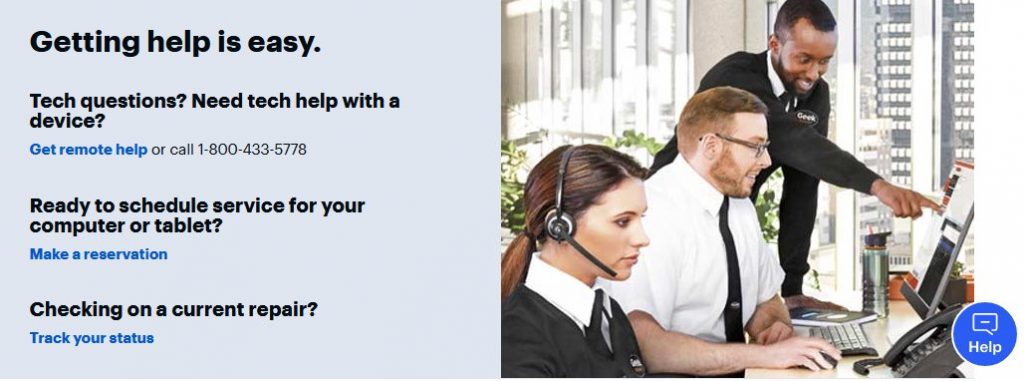
On Wednesday Morning I pointed my browser to the Geek Squad website and started a “Chat” session. In the comments window I described the problem in quite a bit of detail. Evidently the “Agent” who commenced the Chat did not have access to this. I described everything again. I was assured that this could be fixed if I allowed another agent to sign on to the computer remotely. I agreed.
I was then asked if we had a Geek Squad account. I said that we once did, but I did not know if it was still active. The Agent looked it up based on the phone number that I had provided. The Agent found nothing. I asked if I could get a contract for one issue. The answer was “Yes, for $39.99.” I approved the terms by clicking on a link. Another chat window appeared on my display.
Less than a minute later Agent Xavier introduced himself in this chat window. He asked me to unplug the printer cable and plug it into a different USB port.
I thought that this might work. In fact, I was kicking myself for not trying it earlier. Alas, it did not help. Turning the printer off and on did not help either.
Agent Xavier then asked me if we had another printer cable. Like Noah’s family, we have at least two of almost everything somewhere in our house, but I would not even know where to begin looking for a printer cable. If I found one, it would probably be thirty years old and have the wrong interfaces.
Adhering to one of my favorite axioms, “If you can’t find it, you ain’t got it”, I replied that I did not think so.
Undaunted, Agent Xavier explored the nooks and crannies of my computer’s insides for quite a long time. He told me that the problem was probably due to the fact that back in October of 2020 the last update of Windows 10 had not completed successfully. Frankly, this sounded like an admission that his only remaining tool was a hammer and he had just found a nail. I mean, how could that be the source of the problem when I had printed hundreds of pages in the interim?
On the other hand, I am no expert on Windows 10. Maybe Agent Xavier was. So, I did not protest when he decided to try the update again. It took several hours, but when it finally finished, it appeared successful. At least, no error messages appeared. Back in October I was pretty sure that Windows had reported that it had been unable to complete the update.
The very first screen that appeared when the update finally finished was different. There was still a breathtaking photo in the background that had been fuzzed out, and my name appeared, but there was no field for the password. Instead, there was a clickable phrase “Sign in”. When I clicked on it, a window with a password field appeared. I entered it. I then had to go through a series of screens rejecting offers from Microsoft. So far, so good.
I tried without success to print from a number of programs. The error in printing a test page was no longer there, but every attempt at printing produced a spooled file in error status.
Agent Xavier’s little chat box did not reappear when I signed onto the system after the update. Knowing that I would need to go through the entire process of contacting the Geek Squad through the Chat windows again, I opted to wait until the next morning when I would be more rested and alert.
On Thursday morning I contacted the Geek Squad website and started another Chat session. I went through the same tedious process because neither Agent on the previous day had told me what my case number was. This Chat Agent found it told me that the case number was CAS5881919-X8R5M3. I wrote it down. The Chat Agent sent me a link so that he/she could sign on, but it timed out before anyone took advantage of the connection.
So, I had to contact the Geek Squad chat again. This time a different Agent sent me another link and set things up so that Agent D S (Double-0 Soul?)1 assumed control of my system from his little window. After trying several things he determined that the problem was the cable. He downloaded the wizard app from HP, which took some time to install. He then offered to walk me through setting up the printer for Wi-fi. I agreed.
I needed to rearrange my computer’s peripherals so that I could see the printer and display at the same time and still be able to able to type on the keyboard. This was not easy. A snake’s nest of cables has formed over the years on the floor between my computer and my printer. Furthermore, I had to stand up through all of this; there was no room for a chair.
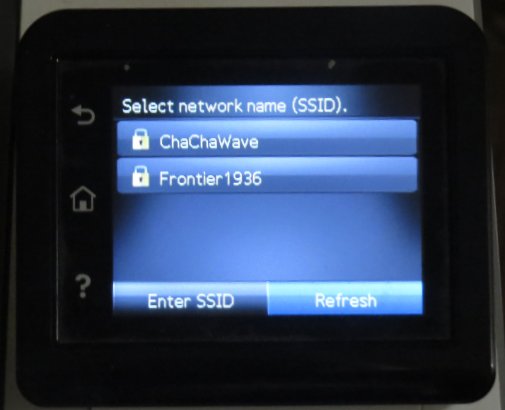
I located the correct menus on the printer’s little screen and pressed the option to retrieve Wi-fi network information. It ran for a few minutes. Agent D S told me to watch it while he did some things. Meanwhile, the printer kept trying to retrieve network information. To this day I do not understand why it could not find any networks.
Evidently Agent D S decided to restart Windows for some reason. I did not pay close attention to what he/she was doing. I know for certain that I did not do it.
When the system came back up, the same first screen appeared as had on Wednesday after the successful update of Windows 10. I clicked on the “Sign in” link below my name. An unexpected window appeared. It said that I needed an “app” and asked if I wanted to search the store. There were two buttons: “Yes” and “No”. Unfortunately, both options returned me to the screen with the “Sign in” button. I was stuck. Restarting did not help. Neither did turning the computer off and then back on.
When my computer restarted, as usual, a Lenovo screen appeared. The lower left corner said “To interrupt normal startup press Enter“. I did so. Many times. I tried holding down the Enter key. I was not able to interrupt the process; the screen with the “Sign in” button appeared again, followed by the same window demanding an app.
Once again I was tired and very frustrated. I decided to employ the tactic that had worked so well for Quintus Fabius Maximus Verrucosus against Hannibal in the Second Punic War. I retreated and delayed.
On Friday morning I contacted the Geek Squad Chat again. I explained what happened. The Char Agent said that if I could not sign on I must bring the computer to Best Buy. Evidently it was impossible to find out what Agent D S had done, or perhaps the Chat Agent was too lazy to find out.
I definitely did not want to bring the CPU in to Best Buy. The local store in Enfield was recently closed, presumably a casualty of the pandemic. The closest remaining ones were ugly drives to Manchester, CT, or Holyoke, MA.

I called the Geek Squad 800 number to get a second opinion. Of course, I had to wait in the queue until the next available Agent could take my call. The Agent who finally answered the phone was sympathetic, but she also insisted that my only option was to cart the machine to Best Buy. I pleaded that I was 72 years old, it was more than a thirty-minute drive, and I did not want to go into a “big box” store in the middle of a pandemic. I protested that there must be someone who understood what my computer’s strange behavior was symptomatic of. More sympathy, but no action.
An appointment was required to interact in person with a human being wearing a Geek Squad shirt. The telephone Agent offered to make one2 for me. There was one open slot at 2:20. It was already 1:45. After that nothing was available until Tuesday! I reluctantly took the 2:20 slot and rushed to remove all of the cables from the back of my computer. While I was in the process of doing so, my seventeen-year-old cat Giacomo entered the office and started howling, a very reliable sign that he was about to barf. I grabbed some outdated grocery store inserts and put them in front of him, and (mirabile dictu!) he mostly hit them. I cleaned up the mess and drove to Best Buy with my computer and AC cable.
I arrived at the store at about 2:30. The Geek Squad guy there was waiting for me. He spent the ten remaining minutes of my appointment trying to find my open problem on his computer. He finally did, and he also told me that he had found my account. It was under 860-386-0701, the support line for TSI. That phone was disconnected in 2014 when we closed down the office in East Windsor.
The Geek Squad employee then attached his display and keyboard and verified the problem. Then he disappeared into the back to talk to “my tech”.
The diagnosis was that my operating system had been corrupted. They would need to reinstall Windows 10. He said that they could save my files, but I would need to reinstall the programs. I had been through this once before when my hard drive crashed. Getting back to something close to where I had been was a monumental undertaking. I knew very well that this would be a major hassle. In despair I crossed my arms on the counter in front of me and set my forehead on them.
The designated talking Geek disappeared to converse with his “tech” again. I imagined that in the back room the Great and Powerful Oz was issuing edicts punctuated with bursts of fire.
The talker returned and asked me if restore points had been set. I said that I thought that I saw Agent D S do this, but I wasn’t sure. He said that if there was a restore point, they would not need to reinstall Windows.
Hope springs eternal! I left the box there and drove home with my claim check. I missed one turn recommended by the Google Maps lady, but she put me back on course and eventually welcomed me home. As I entered the house I informed Sue that I no longer had a computer, but I did have a piece of paper.
I received a text at 5:38 that said that the computer was being repaired. At 5:39 another text assured me that the repair was complete. The text did not say whether they had to reinstall Windows. I thought it very likely that the answer must be “No” because not even the Great Oz could install Windows 10 that fast.
I could pick up my computer! The text gave a link to make an appointment. Sure enough, the first one available was on Tuesday afternoon.
Sue thought that I should drive out to Best Buy to pick up the machine immediately. I was not sure that they would even allow me into the store without an appointment. She called Best Buy’s 800 number3. The guy on the phone made an appointment for 12:50PM on Saturday.
I left for Best Buy at a little after noon on Saturday. I arrived about 12:45. A different talking Geek retrieved my PC. He said that they did not need to install Windows. Rather, my computer had been booting in “Safe Mode”. The person who worked on it changed it so that it no longer did this, and a password was no longer required. I have no idea how this was accomplished, but the Great Oz would not talk to lesser beings either, unless, of course, they had murdered a witch.
The computer was turned over to me with no AC cable. The talking Geek could not find it, but he graciously gave me a new one. Best Buy charged me neither for the cable nor the “repair”.
I badly wanted to go home and try the PC, but the original problem had not yet been addressed. The printer still did not work. I had brought the printer cable, which was about fifteen feet long, with me to Best Buy. I asked an employee where the printer cables were. He told me, but I could not find them.
I looked everywhere in the vicinity. While I was doing so, my right foot began to hurt rather badly as it often did when I had walked a mile or so. I needed to do my standing step-over stretch. It took ninety seconds, but it relieves the pain. I had to hope that no one saw me.
Eventually a salesman helped me to find a printer cable. They only had 6′ ones, but that was adequate. I bought one and drove home.
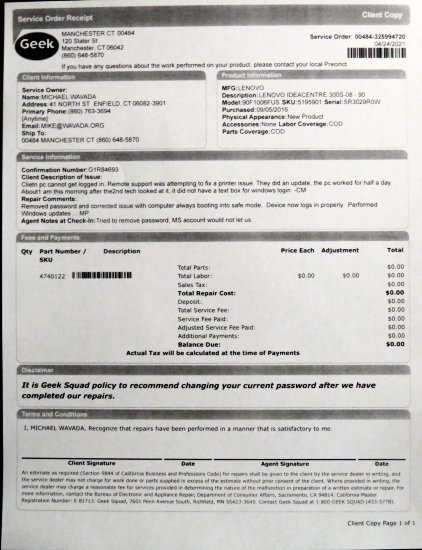
The PC worked fine. The printer seemed to work the first time that I tried with the new cable, but after that I could not get it to function. I decided to try to configure a Wi-fi printer on my own. For some reason the printer had no difficulty finding the network this time. I found the password (which the printer called “passphrase”) and carefully keyed it in on the tiny screen on the top of the printer. My seventy-two-year-old hands were not very steady, but I did manage to get it to work.
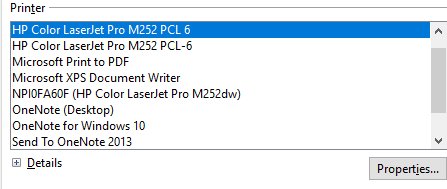
From this point on, whenever I printed anything I saw the LaserJet printer three times in the list of available printers. I thought that maybe it was connected both ways. However, if I chose the second one, an error appeared: “Could not start printer. Please check your printer configuration.”
It did not matter if the cable from the printer was plugged in or not. So, I deduced that I had two choices, both of which used Wi-fi to request output.
So, as I write this on May 5, 2021, two questions remain unresolved:
- Why did the printer suddenly stopped working when it was connected to the CPU by a cable? I can think of two possible explanations.
- A freakish solar event penetrated the chip in the printer and caused a bit to flip in the software that handled direct connections. If you do not think that this is possible, listen to this Radiolab podcast. Please don’t tell any Republicans about this.
- Somehow the connection in the cable interface itself or inside the printer became loose or damaged.
- What about the coupon that started this whole circus?
Since a workaround was found and successfully, and there is no easy way to investigate the remaining printing issue, I have lost interest.
Fresh Step has not responded to my last two emails. I will doggedly pursue this and update this entry when it has been resolved. $3 is at stake!
1. “Agent Double-O-Soul” was a modest hit for Edwin Starr in 1965. His best song was definitely “War”.
2. An appointment, not a shirt.
3. The store was not answering the phone because of the pandemic.